Sport

Ticket Tips
2024 NAB AFLW Season! Top tips for getting tickets
With tickets to the 2024 NAB AFLW season on sale now, here's everything you need to know.
Wondering how to get tickets to the 2024 NAB AFLW Season? Get prepared with our top tips!
Recommended Ticket Tips:
• Ticketholders need a My Ticketmaster account to access their 2024 NAB AFLW Season tickets. Sign up or sign in here.
• Have all your Membership Barcodes ready to go. Once on the Ticket Purchase page, you will need to select the “Are You A Member?” option, and enter each barcode on a SEPARATE line.
• ALL 2024 NAB AFLW Season tickets purchased via Ticketmaster.com.au are digital , and can only be accessed via the Ticketmaster App or Ticketmaster.com.au on a mobile browser – there will be no printed tickets.
• Only purchase through Ticketmaster to guarantee you have a valid ticket for entry on game day.
2024 NAB AFLW Season Week 10
- November 1, 2024, Geelong v Adelaide @ GMHBA Stadium, VIC
- November 2, 2024, Melbourne v Collingwood @ Ikon Park, VIC
- November 2, 2024, Sydney v West Coast @ Henson Park, NSW
- November 2, 2024, North Melbourne v Gold Coast SUNS @ Arden St Oval, VIC
- November 2, 2024, Carlton v Essendon @ Ikon Park, VIC
- November 3, 2024, St Kilda v Brisbane Lions @ RSEA Park, VIC
- November 3, 2024, Richmond v Hawthorn @ Swinburne Centre, VIC
- November 3, 2024, Port Adelaide v GWS GIANTS @ Alberton Oval, SA
- November 3, 2024, Fremantle v Western Bulldogs @ Fremantle Oval, WA
On Sale Dates
Tickets for the 2024 NAB AFLW Season will go on sale 30 July. Check the member pre-sale times for your location below:
Club & AFL Members
Victoria, New South Wales, Tasmania & Queensland – 10:00am AEST Tuesday 30 July
South Australia – 10:00am ACST Tuesday 30 July
Western Australia – 10:00am AWST Tuesday 30 July
General Public
Victoria, New South Wales, Tasmania & Queensland – 2:00pm AEST Tuesday 30 July
South Australia – 2:00pm ACST Tuesday 30 July
Western Australia – 2:00pm AWST Tuesday 30 July
How do Club Members access tickets?
**All Members will need to “Unlock Members Tickets” via the Ticketmaster website. You will need to download the Ticketmaster app or access Ticketmaster.com.au via your mobile web browser. See more about digital tickets below**.
1 – Log in to your My Ticketmaster account ahead of time.
2 – Select your Club from our 2024 NAB AFLW Season Fixture page here.
3 – Select the match you’d like to purchase tickets for.
4 – Once on the Ticket Purchase page, you will need to select the “Are You A Member?” option **(if you already see “Unlock Member Tickets” go to Step 5).
General Admission Members: Where to find the “Are You A Member” button (click to view larger).
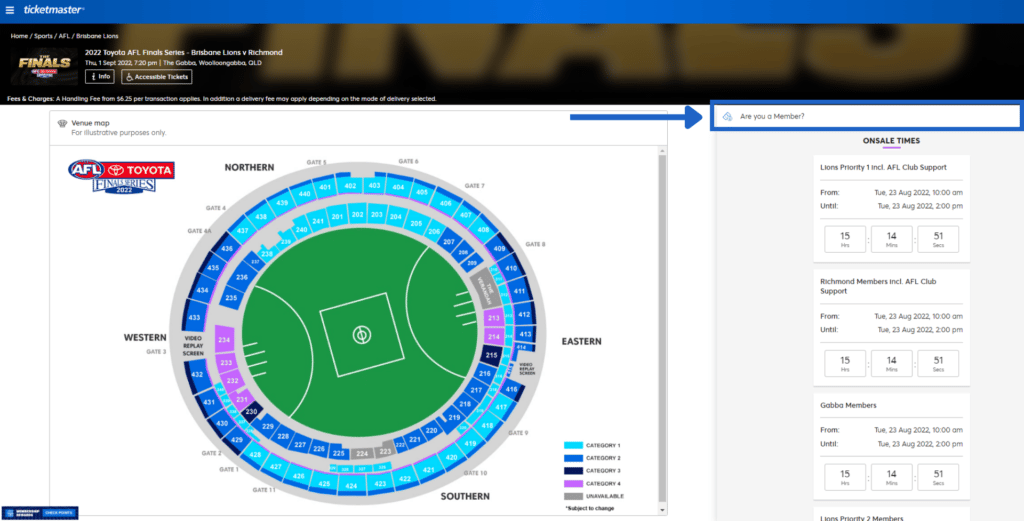
5 – Click on ‘’Unlock Member Tickets’’.
6 – Enter your barcode and click on ‘’Validate’’ (please enter one barcode per line, and a maximum of 6 barcodes per transaction.
7 – From there, select the Member Upgrades and Additional Tickets (if applicable) and proceed to “Find Tickets”.
Once you select your Ticket Quantity but before you click Find Tickets, you can filter by Price & Section.
8 – From there progress through the purchase process as normal.
All 2024 NAB AFLW Season tickets purchased via Ticketmaster will be digital
All 2024 NAB AFLW Season tickets are digital, meaning you can easily access your tickets on your phone via the Ticketmaster app or mobile web browser via Ticketmaster.com.au, add them straight to your phone’s ticket wallet, and share them with your friends and family.
Download the Ticketmaster App.
Get to know Ticket Transfer so everyone has their own ticket
1. Open the Ticketmaster App
2. Tap on my events and select the event you want to Ticket Transfer
3. Tap ‘Transfer’ below the ticket you want to share (please note: you may have to wait a moment for the ‘Transfer’ button to load)
4. On the ‘Select Tickets To Transfer’ page, confirm the ticket you want to share (please note – you must Transfer each ticket individually)
5. Tap the ‘Transfer To’ button. Tap ‘Manually Enter A Recipient’ & enter your friend’s ‘First Name’, ‘Last Name’, and ‘Email Address or Mobile Number’
6. Tap ‘Transfer Ticket’. The ticket in your account will now say “Sent”. You can cancel or recall the Ticket Transfer at any time.
7. Your friend receives an email, asking them to accept the transferred tickets, and they can either login or create a new Ticketmaster account to accept.
8. The tickets are now ready to go in your friend’s Ticketmaster account and marked as ‘Transferred’ in your account
Find out more about Ticket Transfer – including how to accept and open a transferred ticket here.
How do I purchase Accessible Seating tickets?
For the 2024 NAB AFLW Season, some venues around the country will have accessible tickets available online – this means you can purchase your tickets through the General Public page. Please select the number of wheelchair, accessible, and/or companion card tickets you would like to purchase to view the ‘Best Available’ seating currently available. More information about purchasing accessible tickets online can be found here.
Other venues for the 2024 NAB AFLW Season will, require you to fill out our Accessible Seating Request Form here and our Accessible Seating team will be in contact as soon as possible to help with your booking.
Please include as much information as possible, to assist our team in locating the best seats for you. Please note: by submitting this form, your tickets are not guaranteed.
Further information regarding booking accessible tickets for the 2024 NAB AFLW Season can be found here.
Make sure you have a My Ticketmaster account
Get the basics covered before tickets go on sale by logging in and checking your Ticketmaster account ahead of time. If you don’t have a Ticketmaster Account, make sure you sign up in advance – Ticketmaster.com.au. In your account, add your top acts and events to your ‘Favourites’ and you’ll get alerts and email reminders before every onsale.
Sign in ahead of time
Remember to triple check your passwords, account information, and billing information are all filled in correctly in advance, that way you’re not facing any last-minute account updates when trying to process your order.
Secure your tickets to the 2024 NAB AFLW Season via Ticketmaster.com.au.















