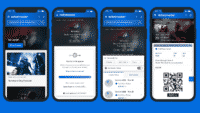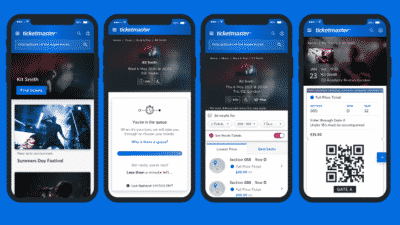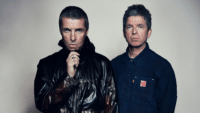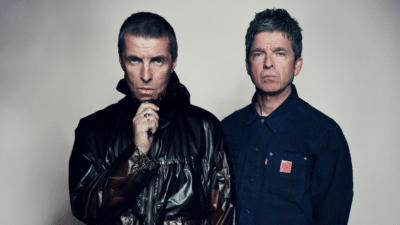Theatre

Ticketmaster Groups
Ticketmaster’s Guide to Booking Group Tickets Online
The more the merrier!
Planning a night out with your friends and family has never been easier with Ticketmaster Group Bookings.
Unfamiliar with Ticketmaster Groups? We understand that it can be hard to get everyone together for a night out, so we want to do our best to help out by offering discounted tickets to selected shows when you buy your group tickets.
Now, for selected events**, you can purchase your groups tickets easily online. All you have to do is select your group size via our interactive map and purchase your tickets as normal.
Then they’ll be added straight into your Ticketmaster account via the Ticketmaster app and you can forward them to all your group members.
**Please note, online booking aren’t available for all Ticketmaster Groups events. To purchase tickets for all Groups events, head here.
Which Ticketmaster Group Bookings events can I purchase online ?
Find all the events available for Group Bookings discounts below:
How do I purchase Ticketmaster Groups tickets online ?
Watch this handy video, or follow the step-by-step below:
1 – Click on the event link above and select the show date and time your Group would like to attend
2 – Select the number of tickets in your Group Booking and the “Ticket Type” (where applicable) to see the best available tickets for your group size and use the lowest price or best seats option to make your selection automatically OR
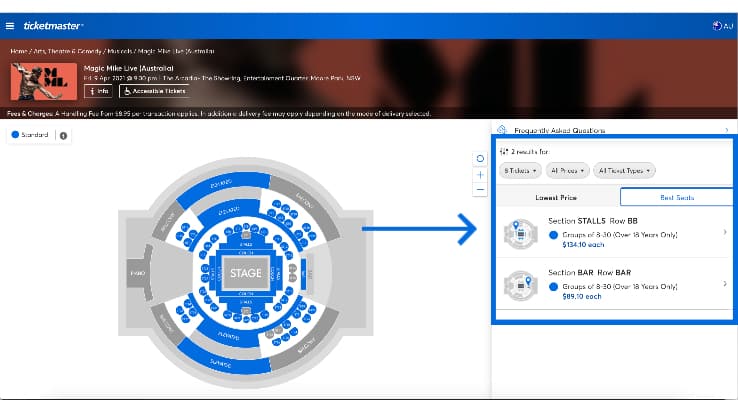
Select your seats individually using our Interactive Seating Map – blue seats are available for purchase (as below)
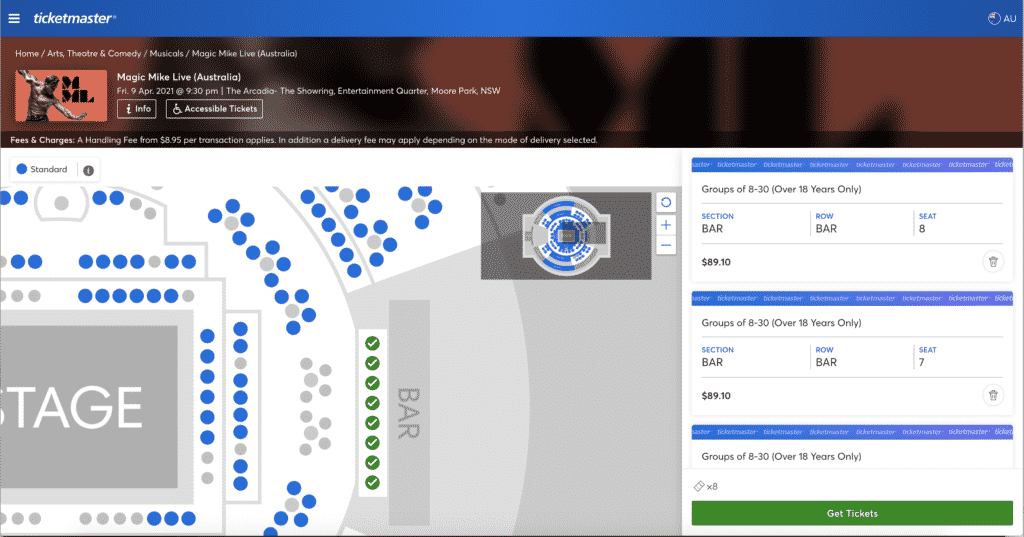
3 – From there, select “Get Tickets” and follow the purchase process as usual
What payment options are available when booking my Ticketmaster Groups tickets?
See what payment options are available when booking Ticketmaster Groups tickets here.
How do I access my Ticketmaster Groups tickets?
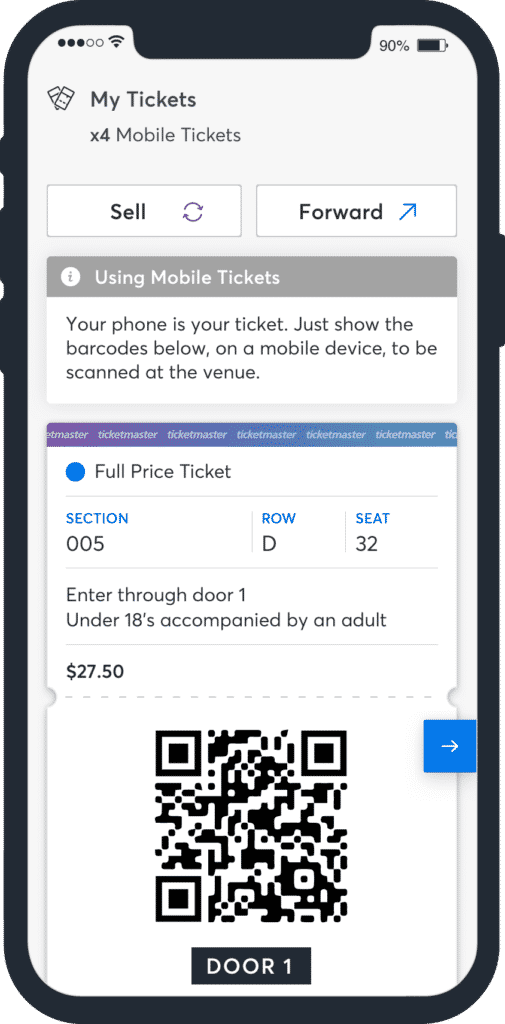
Once the order is processed, all the tickets for your Ticketmaster Groups Booking will be available in your Ticketmaster account via Ticketmaster.com.au or the Ticketmaster App.
[su_divider top=”no” style=”dashed” divider_color=”#026cdf” link_color=”#1f262d” size=”1″ margin=”5″]
How do I create a Ticketmaster account?
1- Go to the Ticketmaster homepage and click on Register in the top right corner.
2- Select Sign Up to create an account for yourself.
3- Enter your email address and choose a password.
4- Enter in your name and postcode and click next.
5- Finally, enter your phone number and click next.
How do I share my Ticketmaster Groups tickets with the rest of my group?
Before you head to the show, make sure all adults have their own ticket on their own phone – that way we can ensure social distancing and reduce queues at the entry gates.
Ticket Forwarding is free and allows you to quickly and securely share individual digital tickets with your family or friends via the Ticketmaster App or Ticketmaster.com.au.
[su_row][su_column size=”1/2″ center=”no” class=””][/su_column] [su_column size=”1/2″ center=”no” class=””]
How it works
1. Open the Ticketmaster App, sign in to your account, and click ‘My Events’ in the drop-down menu
2.Select the event, open the order, and tap ‘Forward’
3.Select the ticket/s you want to forward, enter your friend’s name, email address, and a message for them, tap ‘Confirm’
4.Your friend receives an email, asking them to accept the forwarded tickets, and they can either login or create a new Ticketmaster account to accept.
5.The tickets are now ready to go in your friend’s Ticketmaster account and marked as ‘Forwarded’ in your account .
[su_button url=”https://help.ticketmaster.com.au/hc/en-au/articles/360006350653-What-is-Ticket-Forward-” target=”blank” background=”#026cdf” color=”#ffffff” size=”6″ wide=”yes”]More information on Ticket Forward[/su_button][/su_column][/su_row]
Ticketmaster Group Bookings are now available to book online for select events. Get your mates together and head to a show today!