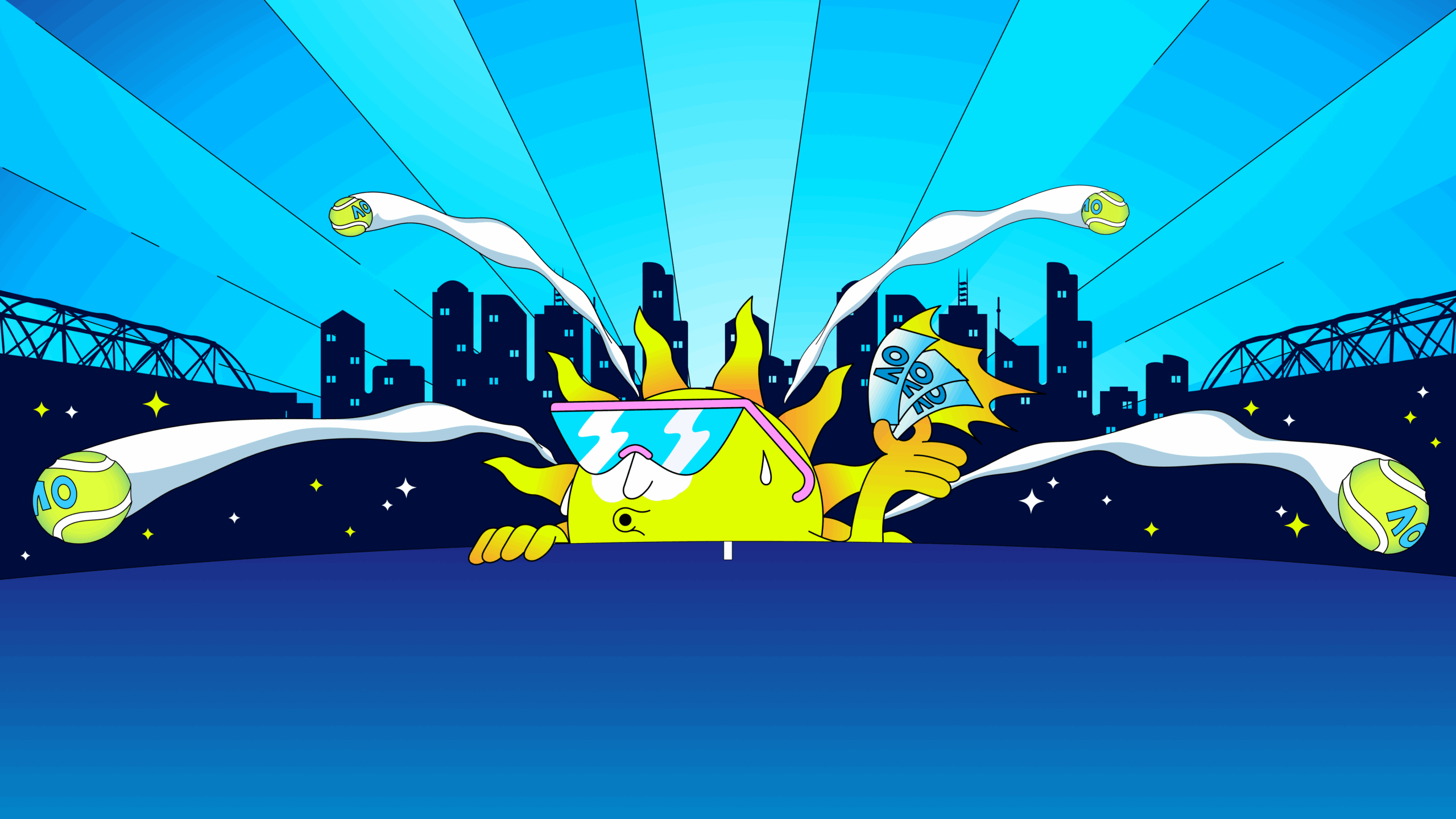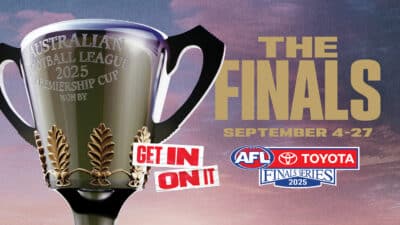Guide To
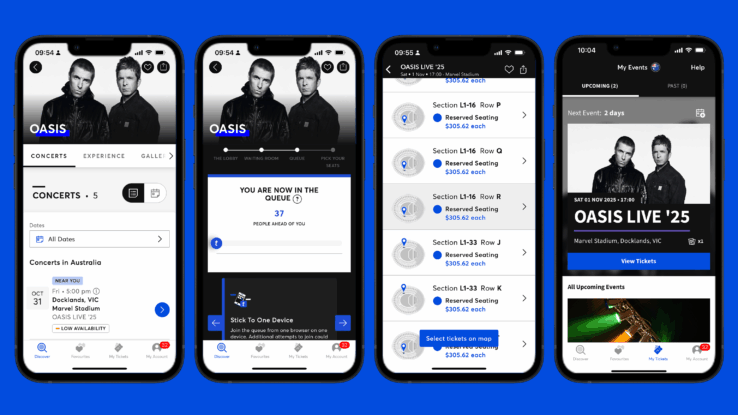
How To Guide
Ticketmaster’s Guide to Preparing for an Onsale
Tickets to your favourite event about to go on sale? Here is everything you need to do and should know before logging on for the onsale.
Tickets to your favourite event are about to go on sale and you’re wondering if there anything you can do to give yourself the best chance of getting tickets? Get prepared for the basics of every onsale with our top ticket tips – good luck!
Preparing for the Ticket Sale
Before tickets go on sale, follow these tips to get ready.
The best place to start is by getting the basics in order. To purchase tickets to any event via Ticketmaster.com.au, you will need to set up a Ticketmaster account. You can do that here.
Check Your Ticketmaster Account
Do a quick check to make sure your account is ready with your current payment info, email and phone number. If you don’t have an account yet, set one up — it only takes a minute, and you’ll need it to be ready to buy those tickets. You may also need to verify your email and phone number. In that case, you’ll receive instructions about how to complete the process using a one-time code.
Confirm Your Card Info
For faster checkout, confirm that your credit card information is up to date — it’s also a good idea to review your credit card expiration date to make sure it’s current. If you’re buying tickets for an international event, you may want to notify your credit card company in advance. Be aware of anything else that might delay your purchase, like if your credit card has a spending limit or a required bank pre-authorisation.
Day-Of Ticket Sale Checklist
It’s go time — here are a few more tips you may find handy on the day tickets go on sale.
Avoid Public Wi-Fi
The most reliable way to shop for tickets is from a safe internet connection or via your phone’s mobile network. Avoid public Wi-Fi when possible, because connections are not secure and may be disrupted. Also, turn off any VPNs or other tools that let you mask your IP address. Your unique IP address is how we know you’re not a bot!
Wait for it…
For sales where a waiting room and queue are in place, the waiting room will typically open 30 minutes prior to the sale, and visiting the page earlier won’t get you a better spot in line. Once the queue opens, we’ll tell you exactly where you are in line, so you’ll know how many fans are in front of you waiting to buy.
Our Favorite Number is 1
Make sure you only join the queue from one device, one browser, and one tab. Attempts to join from an additional device using the same account details will result in an error message.
No Automations, Please
As the wise Daft Punk once said, we want to see that you’re human after all — so no employing AI bots or any other browser extensions to try and game the sale.
Take It to the Limit
Some shows will have a limit on how many tickets you can purchase. Ticket limits for an event are noted next to the artist’s name behind the More Info button on the event details page (or the “i” when viewed on mobile). Also, keep in mind that there’s limited time allotted for you to complete your sale, and ticket availability will change quickly for events that are in high demand.
Don’t Refresh Your Browser
Once you’ve added tickets to your cart, don’t refresh your browser or leave the tab — this could cause your purchase to be disrupted.
You’ve Bought Tickets
You got the tickets! Here’s what to expect now that you made your purchase.
Access Your Tickets
Make sure your mobile tickets are ready to go for your upcoming event. Download the Ticketmaster app, sign in to your account, and go to My Events to easily access your tickets — you can also add them to your mobile wallet. On event day, scan your ticket directly from the Ticketmaster app or your wallet, and you’re in!
Sharing is Caring
If you’re going to the show with a group and are the one who bought the tickets, we applaud you, Ticket Captain! Use the Transfer feature (when applicable) to share individual tickets with your friends. You’ll all get into the venue quicker, leaving more time to enjoy that magical live experience.
Change of Plans?
Sometimes, no matter how much you’ve been looking forward to an event, you end up not being able to make it — luckily, selling your tickets is easy. If the artist has enabled resale for your event, you’ll be able to sell your tickets to a marketplace of millions of other fans in just a few steps.
How do I purchase Accessible Seating?
Most venues on sale in Australia via Ticketmaster have Accessible Seating tickets for wheelchair and companion card holders (where applicable) available to purchase online. All you have to do it navigate to “All Ticket Types”, and select the Accessible Tickets Type that is most relevant to you.
If you have accessible booking requirements, including wheelchair and/or companion card requirements and tickets aren’t available online – you also have a few options:
Accessible tickets (including Companion Cards) can be purchased by calling our Customer Service team on the Accessible Bookings line Monday – Sunday 9am – 5pm AEDT: 1300 446 925. This phone number is reserved for patrons with accessibility requirements and companion cardholders and cannot process any other ticketing requests.
Accessible tickets, both during presales and the general public sale period, can also be requested via our Submit a request – Ticketmaster Help. Please be sure to include your relevant presale code, plus the email you registered with in your request if wanting to make a booking during the presale period.
Venues are solely responsible for establishing their own accessible seating ticket policies. Availability and type of accessible seating tickets will vary by venue.
Find more information about Accessible Bookings via Ticketmaster here.
What is a ticket limit?
Many events will have a ticket purchase limit in place. This means that each person can only purchase up to a certain number of tickets to any event. This restriction is in place in order to give as many people as possible a fair chance to buy tickets.
If you are purchasing for a group, please ensure you are aware of the ticket purchase limit before entering the onsale. If your group exceeds the ticket purchase limit a different person, with a different Ticketmaster account, and a different card will need to try and purchase any extra tickets.
Please note: Any and all transactions that are detected as bot purchases, patrons creating duplicate accounts in order to purchase more than the ticket limit, or any action that indicates a suspicious purchase in excess of the ticket limit may be cancelled.
Why can’t I access my tickets right away?
Some events have a ticket delivery delay in place, meaning in your Ticketmaster account/app you will see a placeholder confirmation with the text “this is not your ticket” displayed on it.
Events may use a ticket delay for many reasons, including to help avoid ticket scalping and ensure tickets remain in the hands of loyal fans.
Once the tickets have been purchased, you will receive a confirmation email as proof of purchase. This is NOT your ticket or ticket(s). The ticket purchaser will receive information closer to the event date about when your tickets will be available to access.
Be sure to follow the above tips to ensure you have the best chance of snapping up some tickets.