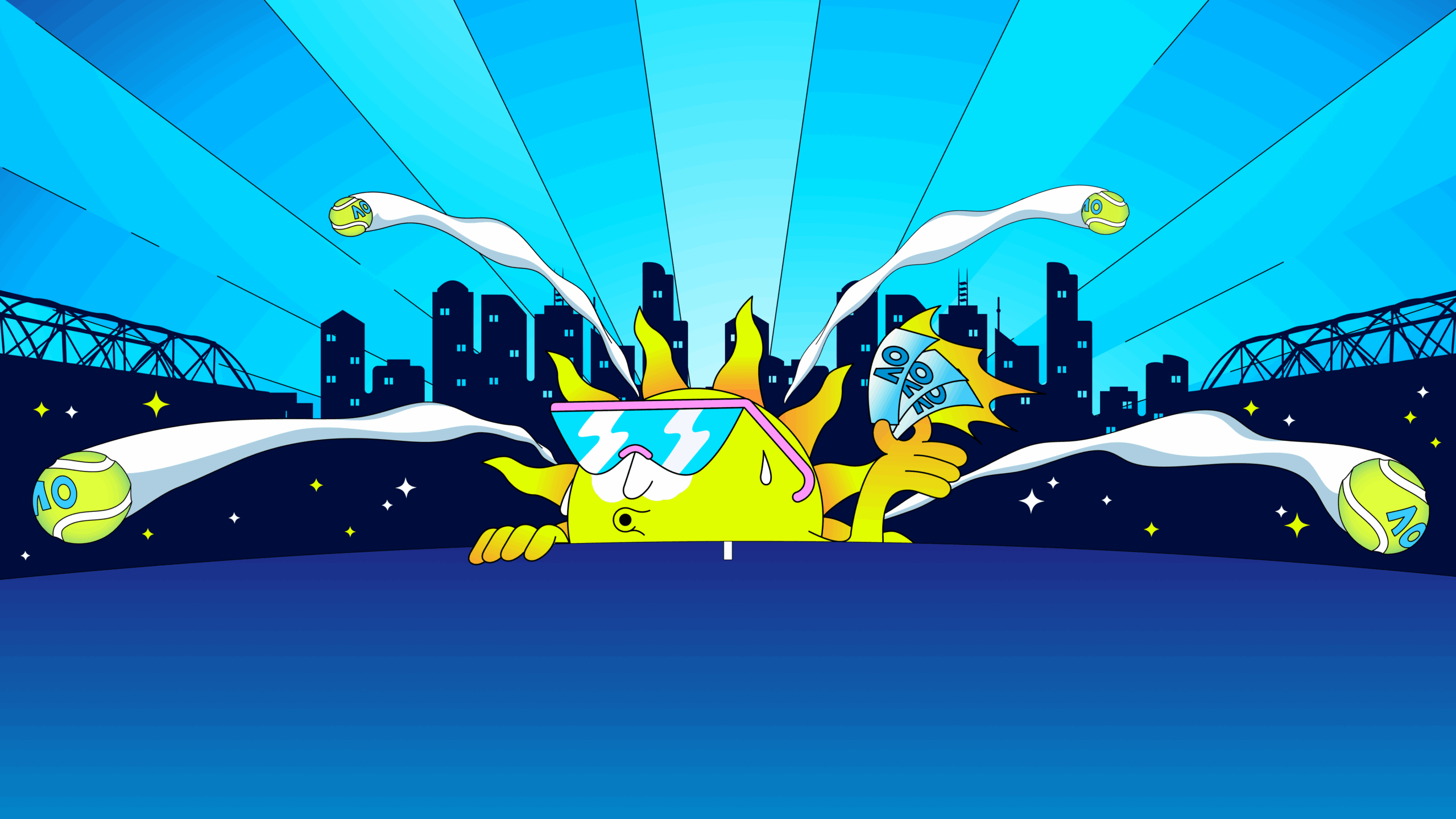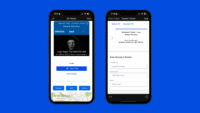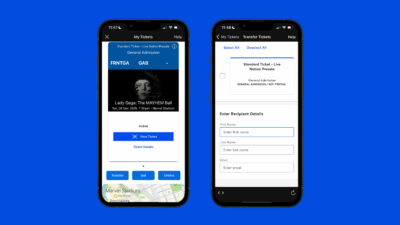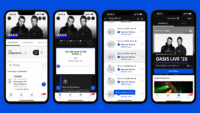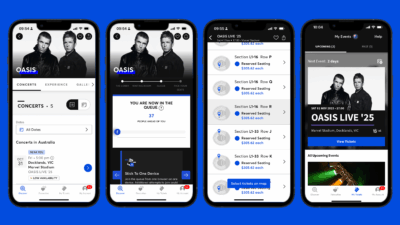Guide To

How To Guide
Ticketmaster’s Guide to Payment Options
No matter what payment option you prefer, you are spoiled for choice when you purchase your tickets through Ticketmaster.
With payment options including Visa, Mastercard, AMEX, Paypal, Buy Now Pay Later powered by Afterpay, and Ticketmaster Gift Card – you get to pay your way.
**Please note – not all payment methods are available for every event
Buy Now Pay Later powered by Afterpay
How does it work?
When you select a buy now, pay later option at checkout, you can split your totally payment into four instalments paid every two weeks. Your first instalment will be due at the time of purchase, and the remaining instalments will be automatically deducted from the card attached to your account.
Not all events have this payment option available, and there may be a limit to the total amount you can spend in a single transaction.
Do I need to create an account?
Yes, you do. While you can connect your account to your existing payment card, you will need to create an account on their website before using Afterpay to purchase tickets.
Does it cost more to use?
No, your total cost doesn’t change, no matter which payment method you decide to use. However, late fees or other bank fees may apply.
What if my event is only a few days away?
You can still purchase last-minute tickets, your instalments will still be deducted every fortnight even if the event has passed.
Paypal
How does it work?
When purchasing tickets through Paypal, select “More Ways To Pay’ to find the log in button. You will then complete the transaction through their website before being automatically returned to the Ticketmaster checkout page to finish your ticket purchase.
Do I need to create an account?
Yes, you do. While you can connect your account to any existing bank account, credit card or debit card, you will need to create an account on their website before using PayPal to purchase tickets.
Does it cost more to use?
No, your total cost doesn’t change no matter which payment method you decide to use.
Apple Pay
How does it work?
Apple Pay is a secure mobile payment method that lets you use your iPhone, Apple Watch, iPad or Mac to pay online. To pay, select the Apple Pay button at the checkout, and then you authenticate with your device (double-click button, then Face ID/Touch ID/passcode), to complete your purchase.
Ticketmaster Gift Card
Whether you’ve been given a Ticketmaster Gift Card as a present or you’ve purchased one for yourself, you can use Ticketmaster Gift Cards to purchase tickets for events across our website.
Once you get to the payment screen, scroll down to “Apply Gift Card” and fill in your Gift Card details. Ensure you keep hold of your Gift Card until you have attended the event.
Please note: if you are using a Ticketmaster Gift Card alongside another payment method (where the total of the gift card doesn’t cover the total purchase amount), ensure you enter the Gift Card details and select “Apply” before selecting any other payment method.