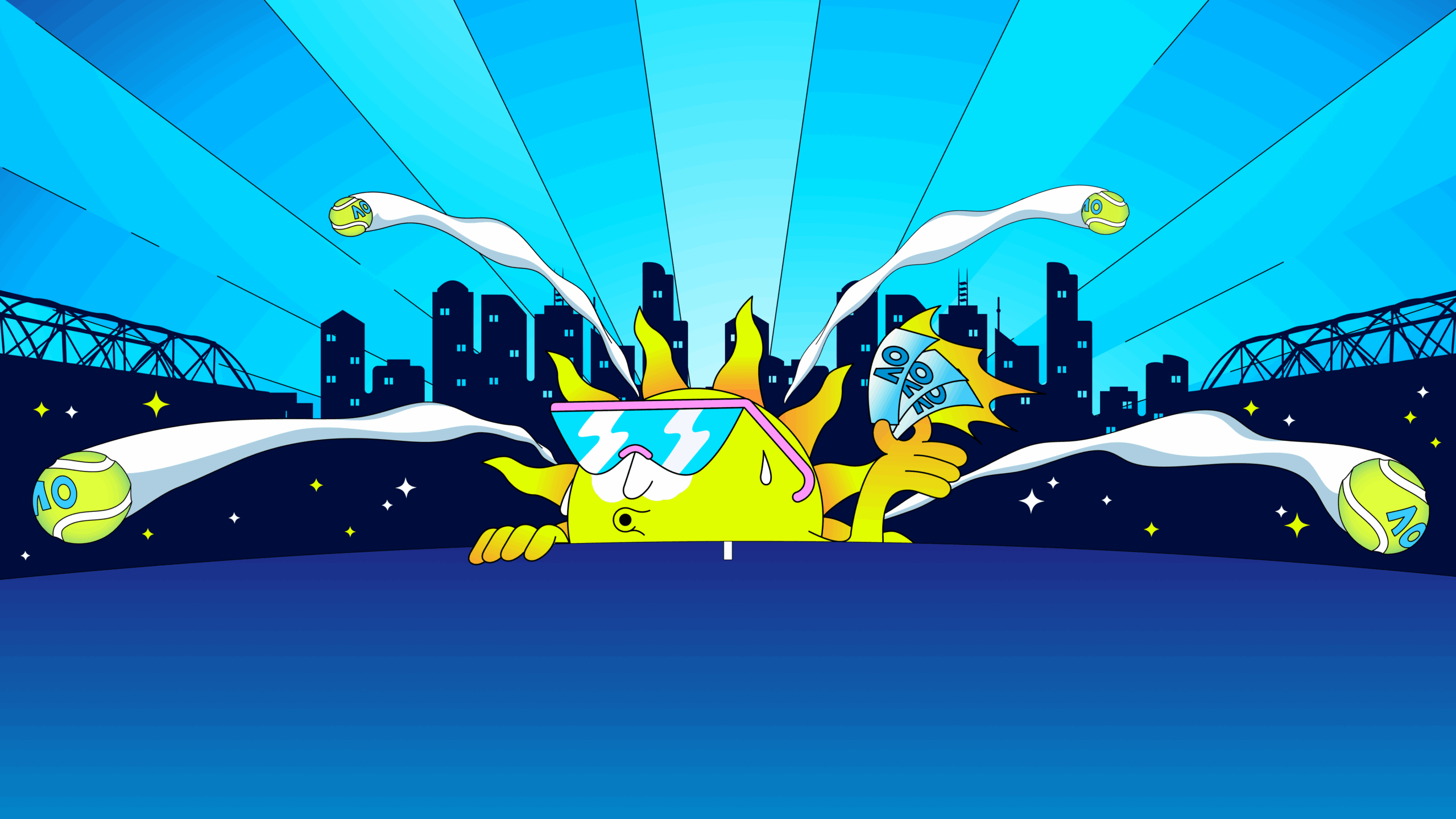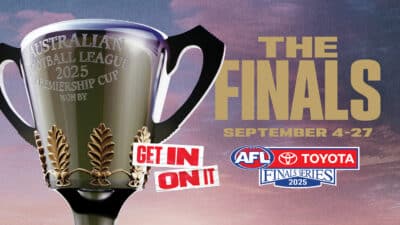Guide To

How To Guide
Ticketmaster’s Guide To Smart Queue
You’re ready and waiting for a popular event to go onsale and you’re suddenly put into a Waiting Room and then Smart Queue – we’re here to explain why.
We’ve all been there: ready and waiting to buy the perfect tickets to see our favourite artist, show, or team. We get it, it’s exciting yet stressful! That’s why we created the Waiting Room and Smart Queue.
Getting tickets into the hands of fans, at prices set by the artist, continues to be our priority. This is why you may see a Ticketmaster queue, which allows you to shop for tickets while keeping bots at bay. The queue acts as a virtual line, which helps us protect you and your tickets in a more effective way.
Before you purchase tickets next, here’s how it all works.
How the Ticketmaster queue works:
- Go to Ticketmaster and locate the event you want to shop for.
- Make sure to join the waiting room before the ticket sale begins. Waiting rooms typically open 30 minutes ahead of time.
- When the sale begins, the queue will open and you’ll be given a place in line.
- Once it’s your turn to shop, you’ll use the map to select your seats and then proceed to checkout. Please note, tickets are available first-come, first-served, and not guaranteed.
Tip: Your page will automatically refresh when you enter the queue, so there is no need to refresh the screen. If you encounter an error, follow the error directions to try to resolve the issue or try signing out and signing back in. Your place in the queue will not change.
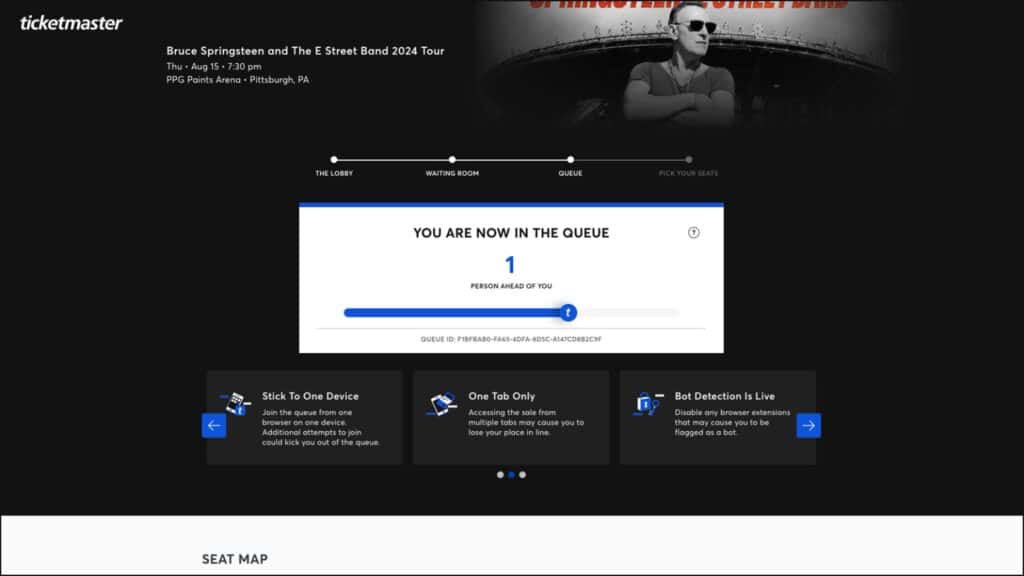
For a smoother shopping experience, we recommend doing the following:
- Sign in to your Ticketmaster account in order to join the waiting room, and check your payment details.
- Confirm you have a valid form of payment in your account with current email and billing information. This will make checkout a breeze.
- To purchase and access your tickets, you’ll need a valid phone number. Make sure your number is correct before the ticket sale starts.
- If you need to step away, turn up the volume on your device so when it’s your turn, you hear the queue notification bell.
There is no need to rush – The time you join the Waiting Room does not determine your place in the Smart Queue line. As long as you enter the Waiting Room prior to onsale, you’re all set. Anyone who doesn’t join the Waiting Room will be placed at the end of the line.
While you’re in the Smart Queue, your spot will be automatically and frequently refreshed, so please don’t refresh, close, or leave the page. When it’s your turn, your spot will be held for 10 minutes to begin shopping.
You can find more information on our Smart Queue help page here.